MailChimp is an online email marketing solution to manage contacts, send emails and track results.
To use MailChimp, you will need to set up a new mailing list (from the admin panel, Marketing > Mailing Lists). Set the List Type to “MailChimp” and provide your API key and the List ID of the subscription list used.
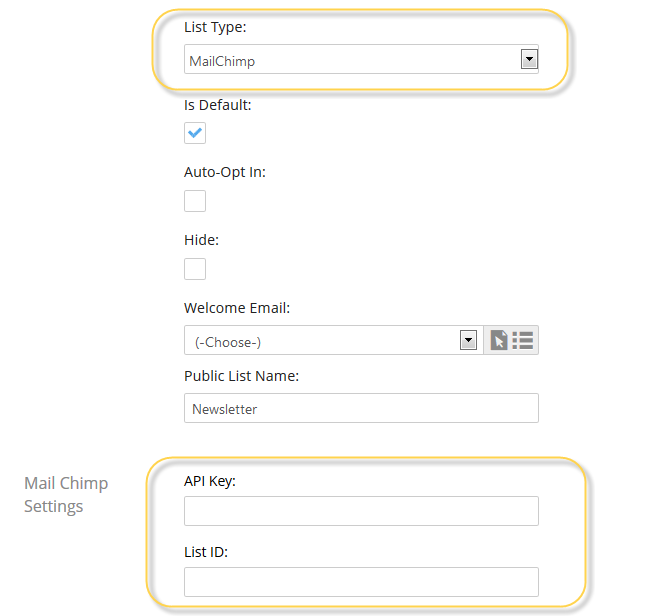
Find this in the MailChimp admin interface. An API key can be generated under Account Settings > Extras > API Keys:
Getting your List ID: (Now called Unique Audience ID)
MailChimp has changed the way things are done, so your Unique Audience ID can be found as follows
Instead of Lists, they now have Audiences.
If you have not created an Audience for your account, you will need to follow the tutorials in Mail Chimp.
Once you have created an Audience, you can follow these steps:
- Click on Audience on the left side menu
- Click on Audience Dashboard
- Click on "Manage Audience" in the top right
- From the dropdown list, select "Settings"
- On the settings page, scroll all the way to the bottom, and you should see the "Unique ID" for your audience.
- Copy this ID, and paste it into the "List ID" field in your Mail Chimp Settings
- Now click "Save" in the top right corner.